Directv remote issues
Understanding Common DirecTV Remote Problems and How to Fix Them
DirecTV, a popular satellite TV provider, offers various services to its users, but like any technology, it’s not without issues. One of the most frequent complaints involves the DirecTV remote control, which can be prone to various malfunctions. In this article, we'll explore the most common DirecTV remote problems and provide practical solutions to fix them.
1. Remote Not Responding
Problem: One of the most common issues DirecTV users face is the remote control suddenly becoming unresponsive. You press buttons, but nothing happens.
Cause: There are several reasons this could happen, such as drained batteries, signal interference, or the remote not being properly paired with the receiver.
Solution:
Check the Batteries: Start by replacing the batteries. Even if the battery indicator light is still on, the batteries may be too weak to send a strong signal.
Re-pair the Remote: If the batteries aren’t the issue, try re-pairing the remote with the receiver by holding the “Mute” and “Select” buttons simultaneously until the green light at the top blinks twice. Then, enter the code 961, press “Channel Up,” and then “Enter.”
Check for Obstructions: Ensure there are no obstacles between the remote and the DirecTV receiver that might be blocking the signal.
2. Slow or Laggy Response
Problem: You press a button on the remote, but the response is delayed or sluggish.
Cause: This problem could be due to an overloaded system, software glitches, or interference from other electronic devices.
Solution:
Restart the Receiver: Rebooting your DirecTV receiver can often resolve slow or laggy remote responses. Unplug the receiver from the power outlet for about 15 seconds and plug it back in.
Clear Interference: Other wireless devices like Wi-Fi routers, smartphones, or even microwaves could interfere with the remote’s signal. Try moving the receiver or these devices to minimize interference.
Update the Remote’s Software: DirecTV occasionally pushes firmware updates to its receivers and remotes. To manually check for updates, press the “Menu” button, go to “Settings,” and then “System Info & Test.”
3. Volume or Power Buttons Not Working
Problem: The volume control or power button on your DirecTV remote stops working, even though other buttons still function.
Cause: This typically happens when the remote is no longer properly programmed to control your TV or audio device.
Solution:
Reprogram the Remote: You’ll need to reprogram your DirecTV remote to control your TV and/or audio system. Go to “Menu,” then select “Settings,” followed by “Remote Control.” Select “Program Remote” and follow the on-screen instructions to pair it with your TV.
Manual Programming: If automatic programming doesn’t work, you can manually enter the code for your TV brand. You can find the code in the DirecTV remote manual or through their website.
4. Remote Stuck in IR Mode
Problem: DirecTV remotes have two modes—RF (Radio Frequency) and IR (Infrared). If your remote is stuck in IR mode, you’ll need to have a clear line of sight between the remote and the receiver, which can be inconvenient.
Cause: Accidentally switching to IR mode can make the remote less reliable, especially if the receiver is in a different room.
Solution:
Switch to RF Mode: To change the remote back to RF mode, press and hold the “Mute” and “Select” buttons until the green light blinks twice. Then, enter the code 961, press “Channel Up,” and then “Enter.” This will put the remote back in RF mode, allowing you to control the receiver without a direct line of sight.
5. Buttons Not Working or Sticking
Problem: Some buttons on your DirecTV remote may not work at all, or they might stick, making it difficult to press.
Cause: Physical wear and tear, dust, and dirt accumulation under the buttons are common reasons for this issue.
Solution:
Clean the Remote: Power off the remote and carefully clean around the buttons using a soft cloth or cotton swab dampened with rubbing alcohol. Be sure not to let moisture seep into the internal components.
Replace the Remote: If cleaning doesn’t solve the issue and the remote is old, it may simply be worn out. You can order a new DirecTV remote from their website or through customer service.
6. Remote Control Won’t Turn On the Receiver
Problem: Your DirecTV remote works for everything except turning on the receiver.
Cause: This issue can be due to power settings, a malfunction in the remote, or a problem with the receiver itself.
Solution:
Check Power Settings: Ensure that the receiver is set to power on and off with the remote. Go to the settings menu on your receiver and check the power-saving options.
Receiver Reboot: Try rebooting the receiver by unplugging it for 15 seconds and plugging it back in. After the reboot, test the remote again.
Remote Replacement: If the problem persists, it may be necessary to replace the remote or check with DirecTV support to determine if there’s an issue with the receiver.
7. Remote Not Pairing with New Devices
Problem: When you get a new TV or audio device, the DirecTV remote may not automatically pair with it.
Cause: Each device has its own pairing code, and sometimes automatic pairing fails.
Solution:
Manual Pairing: Use the DirecTV remote control menu to find your device’s specific pairing code. Go to “Settings,” then “Remote Control,” and select “Program Remote.” Enter the code manually, and test the remote to ensure it works.
Final Thoughts
DirecTV remote problems are common, but many can be easily resolved with a little troubleshooting. Whether it’s re-pairing the remote, checking the batteries, or resolving signal interference, most issues don’t require professional help. However, if none of the solutions work, reaching out to DirecTV support or replacing the remote might be necessary.
By following the steps outlined here, you can quickly address many DirecTV remote issues and get back to enjoying your favorite shows without interruption.
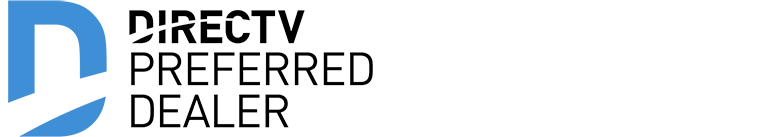
1 Comments